-
Latest Version
-
Operating System
Windows 7 / Windows 7 64 / Windows 8 / Windows 8 64 / Windows 10 / Windows 10 64
-
User Rating
Click to vote -
Author / Product
-
Filename
mRemoteNG-Installer-1.77.0.41252.msi
Sometimes latest versions of the software can cause issues when installed on older devices or devices running an older version of the operating system. Software makers usually fix these issues but it can take them some time. What you can do in the meantime is to download and install an older version of mRemoteNG 1.77.0.
For those interested in downloading the most recent release of mRemoteNG or reading our review, simply click here.
All old versions distributed on our website are completely virus-free and available for download at no cost.
We would love to hear from you
If you have any questions or ideas that you want to share with us - head over to our Contact page and let us know. We value your feedback!
What's new in this version:
Added:
- Add "Remote Audio Capture" option for RDP
- Added ability to run External tools on folders
- Added ability to favorite items in the connection tree
- Added support for saving connections in MySQL
- Importing .rdp files now imports gateway settings
- Improved connections loading to tolerate missing attributes in the confCons xml file
- Added option to track the currently focused connection in the connection tree
- Added an Apple/Mac connection icon
- A splashscreen has been added when mRemoteNG starts
- Connection tree search bar can be placed at the top or bottom of connection tree
- The help files packaged with mRemoteNG have been rewritten
- Certain dialogs are not correctly using localized text for buttons
- The Options window no longer displays in the Windows taskbar when open
- 'Copy Hostname' option added to connection tree context menu
- Added a dialog that will display when unhandled exceptions occur
- Added a button to clear connections searchbox
- Added a connection icon for OSX/MacOS
- Added property to Enable/Disable Clipboard Sharing for RDP connections
- Added the hostname to certain RDP error/disconnect messages where it was missing
- Add context menu items to 'Close all but this' and 'Close all tabs to the right'
- Added option to disable trimming whitespace from username field
- Added a "view only" mode for RDP connections
- Added ability to Enable/Disable Clipboard Sharing for RDP connections
- Added support for displaying on HiDPI screens
Changed:
- Connection config window refactoring. Default connection info buttons now always available.
- Open External Links in Default Web Browser
- Spanish translation improvements
- Russian translation improvements
- Chinese (simplified) translation improvements
- Port Scan Issues (single port scan option now available)
- Replace MagicLibrary with DockPanelSuite
- MR-139: Close Button on Each Tab - new default theme has a close button on each tab
Fixed:
- Fixed issue where default Computer OU was not showing up when importing from Active Directory
- RemoveMagicLib Bugs - various bugs that cropped up as a result of removing magiclib
- Options form takes nearly 3 seconds to appear when Theming is active
- Theming problem with NGNumericUpDown
- Connection panel not translated until opened for the first time
- Fixed several dialog boxes to use localized button text
- Prevent Options window from showing up in taskbar
- "Esc" button does does not close some dialogs
- Dragging (grabbing) the program window requires 2 clicks
 OperaOpera 109.0 Build 5097.68 (64-bit)
OperaOpera 109.0 Build 5097.68 (64-bit) iTop VPNiTop VPN 5.4.0 - Fast, Safe & Secure
iTop VPNiTop VPN 5.4.0 - Fast, Safe & Secure PhotoshopAdobe Photoshop CC 2024 25.7 (64-bit)
PhotoshopAdobe Photoshop CC 2024 25.7 (64-bit) iAnyGoTenorshare iAnyGo 4.0.15
iAnyGoTenorshare iAnyGo 4.0.15 Opera GXOpera GX 109.0.5097.70 (64-bit)
Opera GXOpera GX 109.0.5097.70 (64-bit) Adobe AcrobatAdobe Acrobat Pro 2024.002.20687
Adobe AcrobatAdobe Acrobat Pro 2024.002.20687 BlueStacksBlueStacks - Play on PC 5.21.150
BlueStacksBlueStacks - Play on PC 5.21.150 Hero WarsHero Wars - Online Action Game
Hero WarsHero Wars - Online Action Game Data Recovery4DDiG Windows Data Recovery 9.8.6
Data Recovery4DDiG Windows Data Recovery 9.8.6 TradingViewTradingView - Trusted by 60 Million Traders
TradingViewTradingView - Trusted by 60 Million Traders



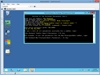
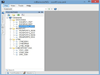
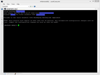
Comments and User Reviews