-
Latest Version
-
Operating System
Windows XP / Vista / Windows 7 / Windows 8 / Windows 10
-
User Rating
Click to vote -
Author / Product
-
Filename
mysql-5.5.50-win32.msi
-
MD5 Checksum
760ad3f1af2e13e33e48f59a3bf8b911
Sometimes latest versions of the software can cause issues when installed on older devices or devices running an older version of the operating system. Software makers usually fix these issues but it can take them some time. What you can do in the meantime is to download and install an older version of MySQL 5.5.50 (32-bit).
For those interested in downloading the most recent release of MySQL or reading our review, simply click here.
All old versions distributed on our website are completely virus-free and available for download at no cost.
We would love to hear from you
If you have any questions or ideas that you want to share with us - head over to our Contact page and let us know. We value your feedback!
What's new in this version:
Functionality Added or Changed:
- The version of the tcmalloc library included in MySQL distributions was very old. It has been removed and is no longer included with MySQL
Bugs Fixed:
- INSERT with ON DUPLICATE KEY UPDATE and REPLACE on a table with a foreign key constraint defined failed with an incorrect “duplicate entry” error rather than a foreign key constraint violation error
- Setting sort_buffer_size to a very large value could cause some operations to fail with an out-of-memory error
- Several potential buffer overflow issues were corrected
- If the CA certificate as given to the --ssl-ca option had an invalid path, yaSSL returned an error message different from OpenSSL. Now both return SSL connection error: SSL_CTX_set_default_verify_paths failed
- Some string functions returned one or a combination of their parameters as their result. If one of the parameters had a non-ASCII character set, the result string had the same character set, resulting in incorrect behavior when an ASCII string was expected
- A null pointer dereference of a parser structure could occur during stored procedure name validation
- mysqld_multi displayed misleading error messages when it was unable to execute my_print_defaults
 OperaOpera 109.0 Build 5097.68 (64-bit)
OperaOpera 109.0 Build 5097.68 (64-bit) iTop VPNiTop VPN 5.4.0 - Fast, Safe & Secure
iTop VPNiTop VPN 5.4.0 - Fast, Safe & Secure PhotoshopAdobe Photoshop CC 2024 25.7 (64-bit)
PhotoshopAdobe Photoshop CC 2024 25.7 (64-bit) iAnyGoTenorshare iAnyGo 4.0.15
iAnyGoTenorshare iAnyGo 4.0.15 Opera GXOpera GX 109.0.5097.62 (64-bit)
Opera GXOpera GX 109.0.5097.62 (64-bit) Adobe AcrobatAdobe Acrobat Pro 2024.002.20687
Adobe AcrobatAdobe Acrobat Pro 2024.002.20687 BlueStacksBlueStacks - Play on PC 5.21.150
BlueStacksBlueStacks - Play on PC 5.21.150 Hero WarsHero Wars - Online Action Game
Hero WarsHero Wars - Online Action Game Data Recovery4DDiG Windows Data Recovery 9.8.6
Data Recovery4DDiG Windows Data Recovery 9.8.6 TradingViewTradingView - Trusted by 60 Million Traders
TradingViewTradingView - Trusted by 60 Million Traders
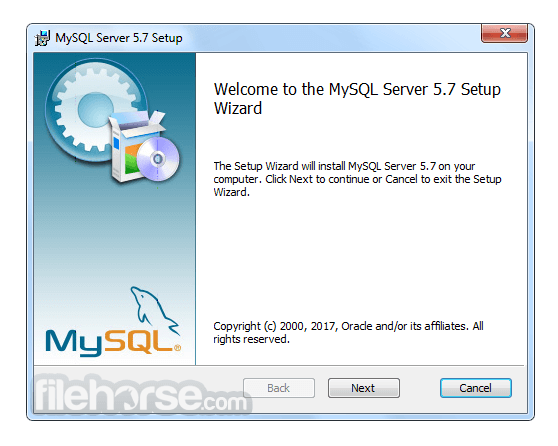

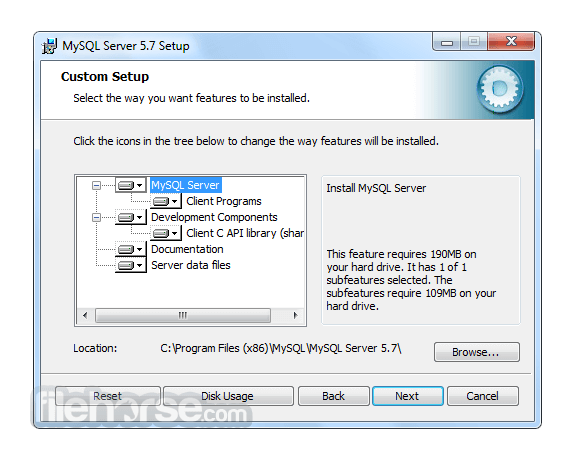
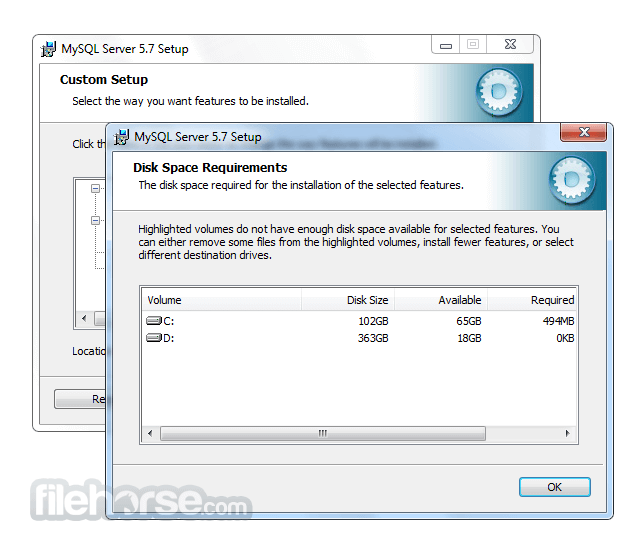
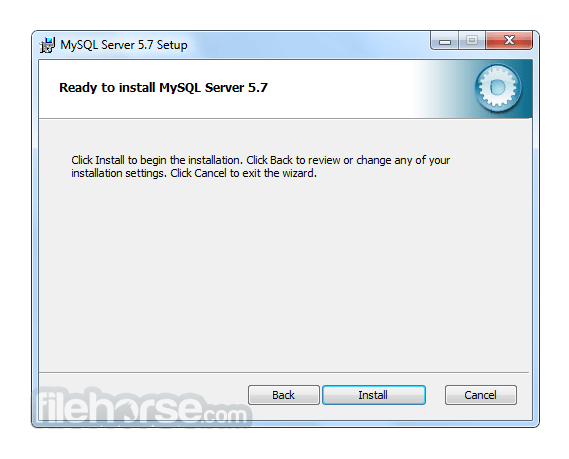
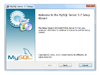
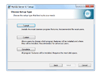
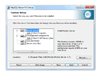

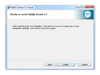
Comments and User Reviews