-
Latest Version
-
Operating System
Windows XP / Vista / Windows 7 / Windows 8 / Windows 10
-
User Rating
Click to vote -
Author / Product
-
Filename
qbittorrent_4.3.0_setup.exe
-
MD5 Checksum
e5dc958771985dc082c17c8ee8b8d89d
Sometimes latest versions of the software can cause issues when installed on older devices or devices running an older version of the operating system. Software makers usually fix these issues but it can take them some time. What you can do in the meantime is to download and install an older version of qBittorrent 4.3.0 (32-bit).
For those interested in downloading the most recent release of qBittorrent (32-bit) or reading our review, simply click here.
All old versions distributed on our website are completely virus-free and available for download at no cost.
We would love to hear from you
If you have any questions or ideas that you want to share with us - head over to our Contact page and let us know. We value your feedback!
-
qBittorrent 4.3.0 (32-bit) Screenshots
The images below have been resized. Click on them to view the screenshots in full size.
What's new in this version:
Feature:
- Many UI elements colors are themeable now
- Allow changing GUI icons from theme bundles
- Notify user when torrent moving finished
- Shortcut CTRL + I opens Statistics window
- Add RSS functionality in Web UI
- Drop ".unwanted folder" feature
- Expose libtorrent peer_turnover, max_concurrent_http_announces, no_connect_privileged_ports settings
Fixed:
- Fix typo in Options dialog
- Remove "requires restart" from network interface settings
- Rename "Create subfolder" to "Keep top-level folder"
- Show tooltip for some properties in transfer list
- Fix calculation of torrent current state
- Improve detecting completed files when adding, rechecking or moving a torrent
- Fixed broken announce logic in embedded tracker causing failures in some cases
- Disable checkbox if torrent doesn't have root folder
- Update country flag icons with upstream
- Private torrent: If tracker entry is edited clear old peer list. Also don't allow user to manually add peers
- Fix large strings not visible in log widget
- Disable edit action in Peer list widget
- Add a scroll area to torrent creator dialog
- Content tab: Open double-clicked folder regardless on which column the click happens
- "Open containing folder" on a folder now opens it in its parent folder
- Fix GeoDB download in systems with non-C locales
- Fix peer blocked message
- Make more robust the banning of selected peers from the list
- Use toned green color for downloading pieces in Pieces bar
- Correctly fill whole width of speed graph
- Fix impossible speed in speed graph
WebUI:
- Hide additional search filters on small screens
- Shrink search bar on small screens
- Fix search categories only working in English
- Add Trackers section to sidebar
- Fix Enter button behavior in textarea
- Fix wrong file renaming selection range
- Preselect "Default save path" in watched folders
- Fix banning peers
- Fix seeding time checkbox placement
- Bump Web API version
Rss:
- Fix renaming RSS autodownload rule
- Fix RSS article is not marked as "read" when torrent is downloaded
Search:
S- Update minimum Python version to 3.5.0
S- Make middle-click close search tabs
Windows:
- NSIS: Update Dutch translation
- NSIS: Change the installers uninstallation question to clear confusion
Other:
- Many CMake improvements
- Support for libtorrent 1.1.x is dropped
- Many code cleanups and improvements
 OperaOpera 109.0 Build 5097.45 (64-bit)
OperaOpera 109.0 Build 5097.45 (64-bit) iTop VPNiTop VPN 5.4.0 - Fast, Safe & Secure
iTop VPNiTop VPN 5.4.0 - Fast, Safe & Secure PhotoshopAdobe Photoshop CC 2024 25.6 (64-bit)
PhotoshopAdobe Photoshop CC 2024 25.6 (64-bit) iAnyGoTenorshare iAnyGo 4.0.15
iAnyGoTenorshare iAnyGo 4.0.15 Opera GXOpera GX 108.0.5067.43 (64-bit)
Opera GXOpera GX 108.0.5067.43 (64-bit) Adobe AcrobatAdobe Acrobat Pro 2024.002.20687
Adobe AcrobatAdobe Acrobat Pro 2024.002.20687 BlueStacksBlueStacks - Play on PC 5.21.150
BlueStacksBlueStacks - Play on PC 5.21.150 Hero WarsHero Wars - Online Action Game
Hero WarsHero Wars - Online Action Game Data Recovery4DDiG Windows Data Recovery 9.8.6
Data Recovery4DDiG Windows Data Recovery 9.8.6 TradingViewTradingView - Trusted by 50 Million Traders
TradingViewTradingView - Trusted by 50 Million Traders


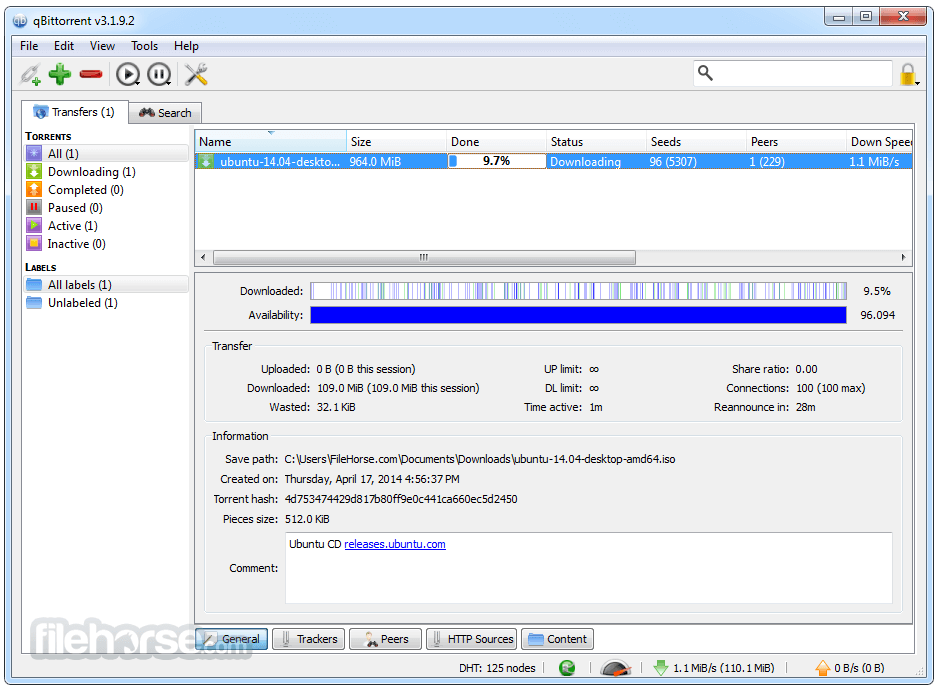
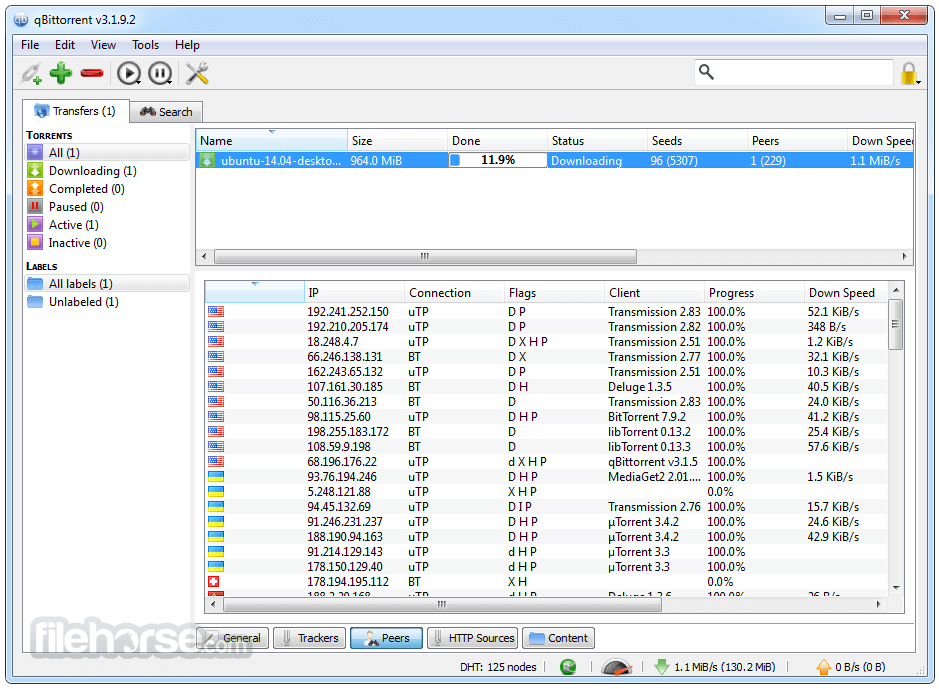
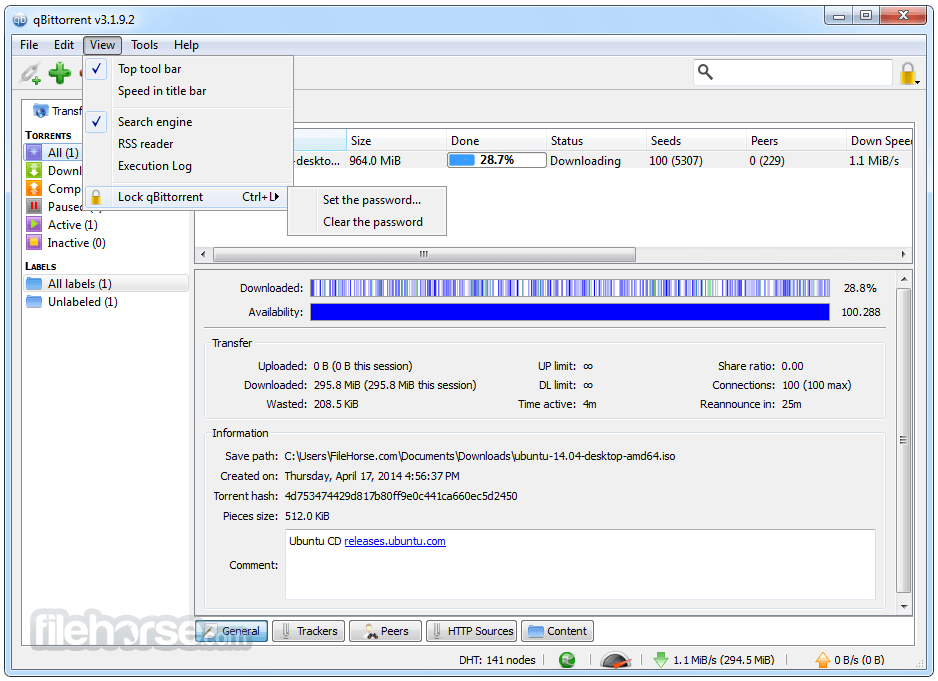
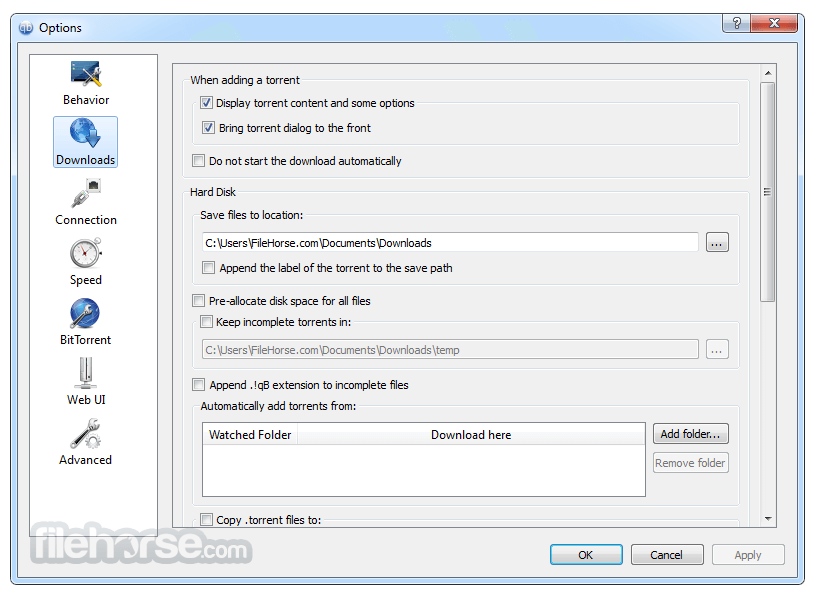
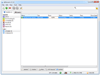
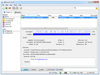
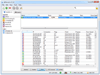
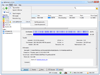
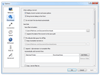
Comments and User Reviews