-
Latest Version
-
Operating System
Windows 7 / Windows 7 64 / Windows 8 / Windows 8 64 / Windows 10 / Windows 10 64
-
User Rating
Click to vote -
Author / Product
-
Filename
SubtitleEdit-3.6.8-Setup.exe
-
MD5 Checksum
8ed9633f28609c8a15e191dda4534d48
Sometimes latest versions of the software can cause issues when installed on older devices or devices running an older version of the operating system. Software makers usually fix these issues but it can take them some time. What you can do in the meantime is to download and install an older version of Subtitle Edit 3.6.8.
For those interested in downloading the most recent release of Subtitle Edit or reading our review, simply click here.
All old versions distributed on our website are completely virus-free and available for download at no cost.
We would love to hear from you
If you have any questions or ideas that you want to share with us - head over to our Contact page and let us know. We value your feedback!
What's new in this version:
New:
- Option to use only "front center" audio channel
- Add support for OCR via Google's Cloud Vision API
- "Convert colors to dialog" (also batch)
- Add EBU stl file property icon
- Add new sub format
- Add new json sub format
- Add new sub format
- Add shortcut "Loop selection"
- Add shortcut for "Open containing folder"
- Add shorcuts for play with speed 1.5x/2x
- Add "nOCR" option to "Batch convert"
- New proxy settings
- Add "ASSA image color picker" incl. shortcut
- Add CLI param /deletecontains:word
- Add ignore white space to compare
- Enable "Audio to text" for Linux
- Add "Allow overlap" in "Change speed"
- Add bookmarks to spell check dialog
- Add dictate shortcut for main text box
- Change spell check window font size via context menu
- Add experimental "Audio to text via Whisper"
- Add toolbar icon for source view toggle
- SE can now be installed via "winget install Nikse.SubtitleEdit"
Improved:
- Update Polish translation
- Update Bulgarian translation
- Update Chinese translation
- Update Italian translation
- Update Korean translation
- Update Portuguese translation
- Update French translation - the Peirre
- Update Hungarian translation
- Add error label for "Batch convert"
- Batch convert: Improved "Remove lines with style/actor"
- Allow empty split for "split at video/cursor"
- Improve fullscreen play video size with mpv
- Can detect Tesseract 5 on Linux
- OCR selected lines only (list view context menu)
- Audio to text: Auto select downloaded model after download
- Allow for multiple X-TIMESTAMP-MAPs in WebVTT
- Use subtitle file name for blank video
- Add list view column sort to "File - Plugins"
- Add "Use once" button for binary image compare
- Add drag-n-drop to "Audio-to-text" batch
- Do not halt on errors in "Audio to text" batch
- SE does not contain/install any "*_user.xml" dictionary files
- Add bold support to DCP format
- A few fixes for eng_OCRFixReplaceList.xml
- Most plugins should now work on Linux
- Add import/export of binary export profile
- Mp4 import: Support sample size + default size/dur
- Add mp4 support in "Batch convert"
FIxed:
- Fix crash with large files (+25GB) in burn-in
- Fix crash when switching text-boxes/list-view-items
- Fix minor bug for shortcut "Go to prev line and play"
- Fix minor issue with "FCE:Remove dash single line"
- Re-add FinalCutProXml properties
- Don't check "Continuation style" when merging dialog
- Fix ASSA background box issue
- Fix "*" showing in titlebar after offsetting with no change
- Fix issues with NQC shot change rules
- Fix UI issue in copy-paste translate
- Fix merge lines for Greek
- Fix not showing vobsub from mp4
- Fix writing bd sup hours > 6½ hours
- Fix installer dot net version check
- Fix a few typos
- Fix for mp4 with vtt subtitles
- Fix rounding error when writing ASSA
 OperaOpera 109.0 Build 5097.68 (64-bit)
OperaOpera 109.0 Build 5097.68 (64-bit) iTop VPNiTop VPN 5.4.0 - Fast, Safe & Secure
iTop VPNiTop VPN 5.4.0 - Fast, Safe & Secure PhotoshopAdobe Photoshop CC 2024 25.7 (64-bit)
PhotoshopAdobe Photoshop CC 2024 25.7 (64-bit) iAnyGoTenorshare iAnyGo 4.0.15
iAnyGoTenorshare iAnyGo 4.0.15 Opera GXOpera GX 109.0.5097.62 (64-bit)
Opera GXOpera GX 109.0.5097.62 (64-bit) Adobe AcrobatAdobe Acrobat Pro 2024.002.20687
Adobe AcrobatAdobe Acrobat Pro 2024.002.20687 BlueStacksBlueStacks - Play on PC 5.21.150
BlueStacksBlueStacks - Play on PC 5.21.150 Hero WarsHero Wars - Online Action Game
Hero WarsHero Wars - Online Action Game Data Recovery4DDiG Windows Data Recovery 9.8.6
Data Recovery4DDiG Windows Data Recovery 9.8.6 TradingViewTradingView - Trusted by 60 Million Traders
TradingViewTradingView - Trusted by 60 Million Traders

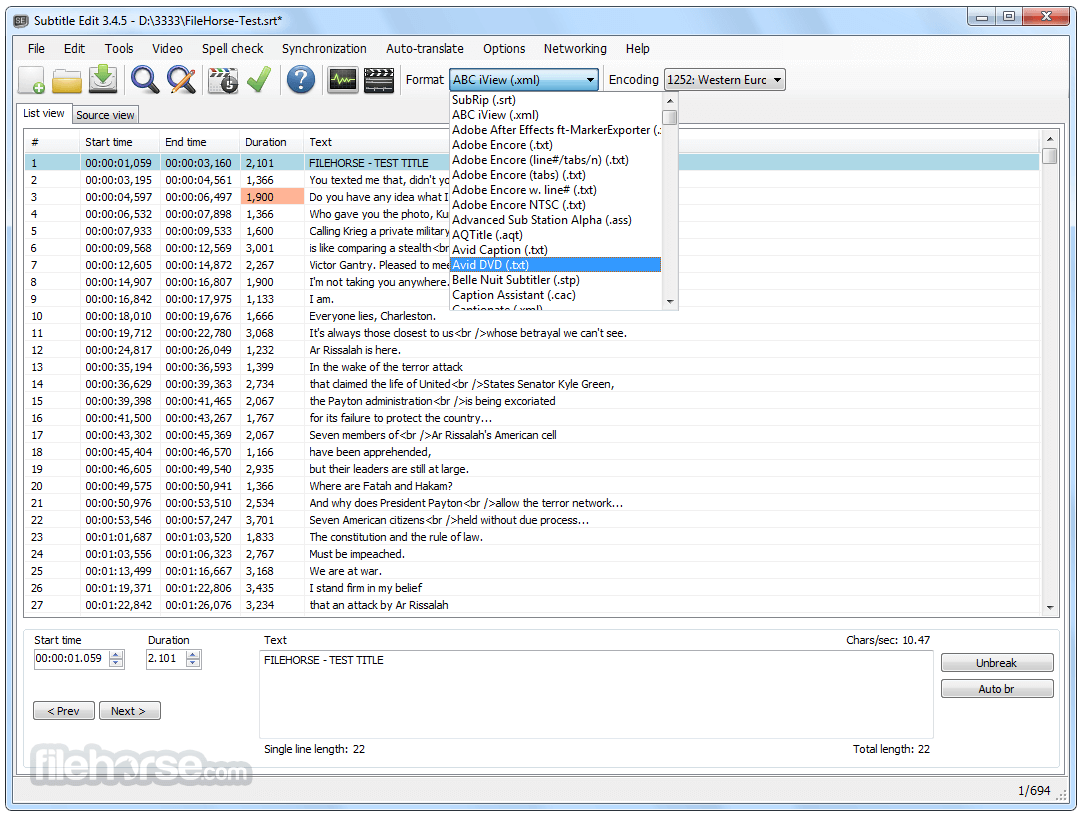

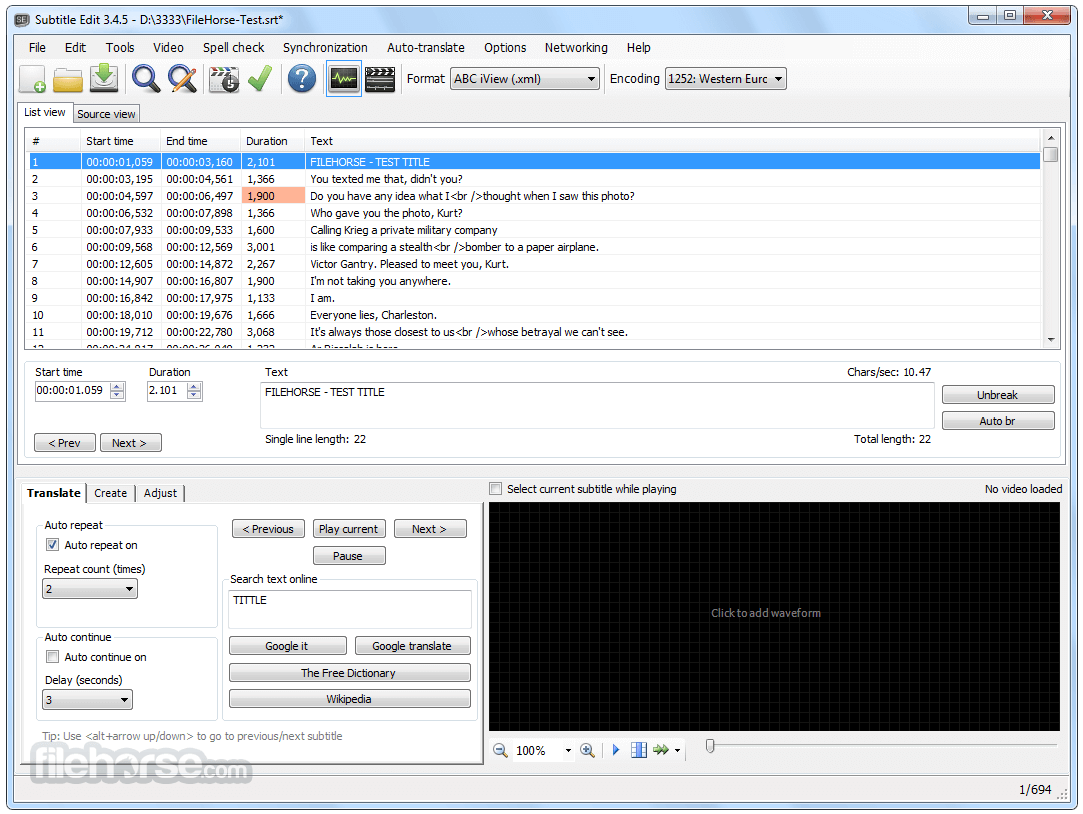







Comments and User Reviews