-
Latest Version
-
Operating System
Windows 7 / Windows 7 64 / Windows 8 / Windows 8 64 / Windows 10 / Windows 10 64
-
User Rating
Click to vote -
Author / Product
-
Filename
SubtitleEdit-3.6.12-Setup.exe
-
MD5 Checksum
663fc6d22d7b7af2d6dd2cf299170de8
Sometimes latest versions of the software can cause issues when installed on older devices or devices running an older version of the operating system. Software makers usually fix these issues but it can take them some time. What you can do in the meantime is to download and install an older version of Subtitle Edit 3.6.12.
For those interested in downloading the most recent release of Subtitle Edit or reading our review, simply click here.
All old versions distributed on our website are completely virus-free and available for download at no cost.
We would love to hear from you
If you have any questions or ideas that you want to share with us - head over to our Contact page and let us know. We value your feedback!
What's new in this version:
New:
- Add/remove embedded subtitles to/from video files
- Add Whisper via GPU (Const-me, Windows-only)
- Allow video cut when exporting video with burned-in sub
- Batch convert: Image-based format to PNG with time code
- Add new shortcut for split + auto-br
- Add "Sort by" in Batch convert"
- Add image format "Rhozet Harmonic" (read-only)
- Add "Toggle custom surround text with" shortcut
- Add "Go to next/previous time code from video position" shortcuts
- Add option to change search engine in "Spell check"
- Add reading of TTML images from ISMT
Improved:
- Update French translation
- Update Hungarian translation
- Update Brazilian Portuguese translation
- Update Bulgarian translation
- Update Korean translation
- Update Italian translation
- Update Portuguese translation
- Update Spanish translations (es-ES/ex-MX/es-AR)
- Update Russian translation
- Update Polish translation
- Update Greek translation
- Update Whisper CPP to v1.2.0
- Update yt-dlp to 2023.03.04
- "Multiple replace" apply button now changes main window - convert Sopor
- Set iTT default time code format to frames
- Try to handle large ASSA files better
- Improve double-click-word-select in syntax color text box
- Allow split to split to single subtitles
- Improve top align detection in TTML
- Optimize saving of TTML files
- Allow new syntax for YouTube transcript +1 hour
- FCPXML now supports latest version
- Improve "Redo casing" in "Batch convert"
- Allow larger "Max pixels is space" for nOCR
- Allow blank lines inside text for EBU STL
Fixed:
- Fix extra space after font in EBU STL
- Fix possible crash in batch convert w overwrite
- Fix issue with continuation style suffix "..." and comma
- Fix Korean in installer
- Fix Japanese in installer
- Fix for SSA style
- Fix DCinemaSmpte2014 PNG export (was hidden)
- Fix minor left/right cropping issue in image export
- Fix possible crash after choosing folder in image export
- Fix italic/font issue with DFXP
- Fix for image export baseline
- Fix crash in "Generate blank video"
- Fix too many {an1} in SCC
- Fix for "Compare" with ignore formatting+line breaks
 OperaOpera 109.0 Build 5097.68 (64-bit)
OperaOpera 109.0 Build 5097.68 (64-bit) iTop VPNiTop VPN 5.4.0 - Fast, Safe & Secure
iTop VPNiTop VPN 5.4.0 - Fast, Safe & Secure PhotoshopAdobe Photoshop CC 2024 25.7 (64-bit)
PhotoshopAdobe Photoshop CC 2024 25.7 (64-bit) iAnyGoTenorshare iAnyGo 4.0.15
iAnyGoTenorshare iAnyGo 4.0.15 Opera GXOpera GX 109.0.5097.62 (64-bit)
Opera GXOpera GX 109.0.5097.62 (64-bit) Adobe AcrobatAdobe Acrobat Pro 2024.002.20687
Adobe AcrobatAdobe Acrobat Pro 2024.002.20687 BlueStacksBlueStacks - Play on PC 5.21.150
BlueStacksBlueStacks - Play on PC 5.21.150 Hero WarsHero Wars - Online Action Game
Hero WarsHero Wars - Online Action Game Data Recovery4DDiG Windows Data Recovery 9.8.6
Data Recovery4DDiG Windows Data Recovery 9.8.6 TradingViewTradingView - Trusted by 60 Million Traders
TradingViewTradingView - Trusted by 60 Million Traders
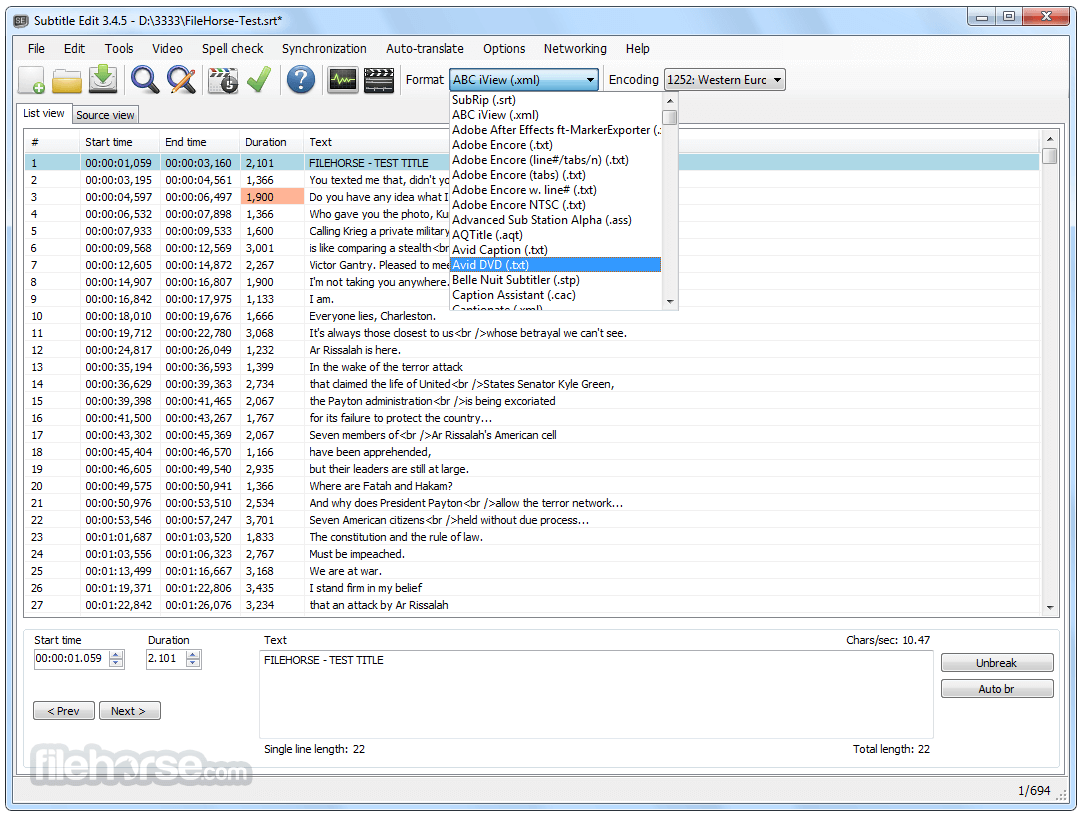

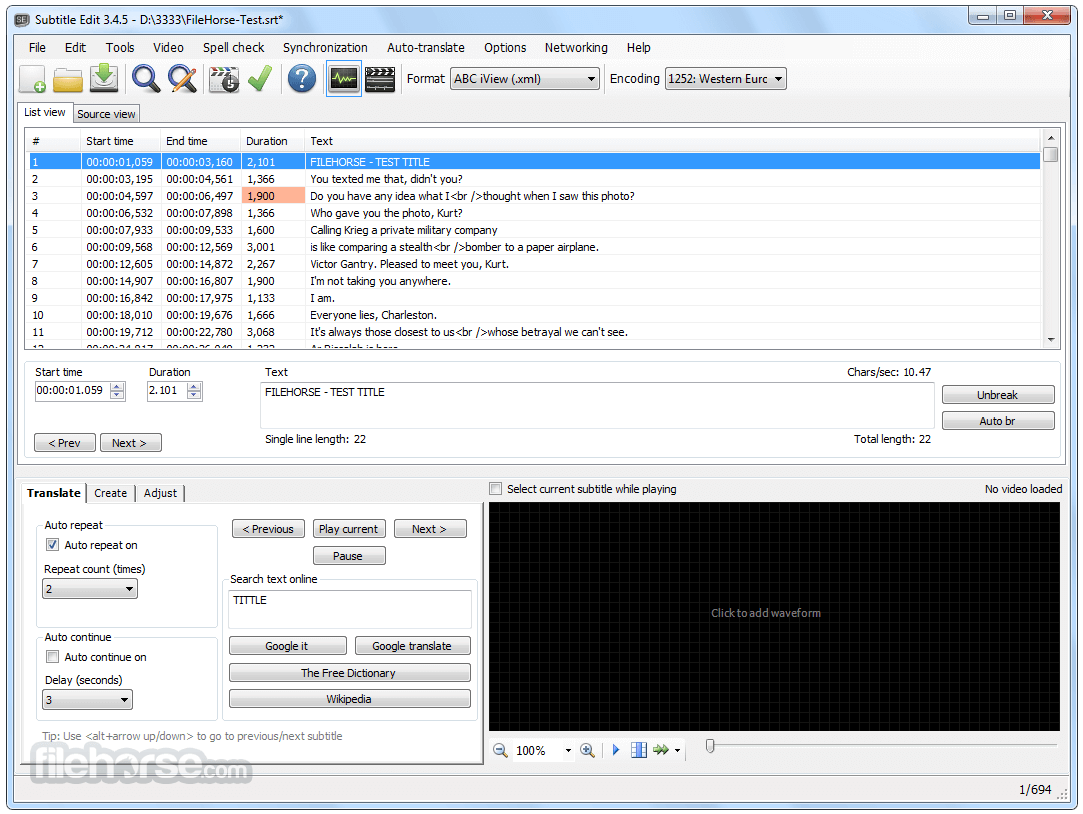







Comments and User Reviews