-
Latest Version
-
Operating System
Windows 7 64 / Windows 8 64 / Windows 10 64
-
User Rating
Click to vote -
Author / Product
-
Filename
tagspaces-win-3.5.4.exe
Sometimes latest versions of the software can cause issues when installed on older devices or devices running an older version of the operating system. Software makers usually fix these issues but it can take them some time. What you can do in the meantime is to download and install an older version of TagSpaces 3.5.4.
For those interested in downloading the most recent release of TagSpaces or reading our review, simply click here.
All old versions distributed on our website are completely virus-free and available for download at no cost.
We would love to hear from you
If you have any questions or ideas that you want to share with us - head over to our Contact page and let us know. We value your feedback!
What's new in this version:
Added:
- added support for picture-in-picture (PIP) playing mode in the media player
- added switch for playing video with audio only, useful for saving cpu/battery resources while playing music videos
- adding path or URL as title to entry extension
- improving usability search area
- showing URL in the property's path field
- showing different icon in the property path depending on the where the file is located
- enabling re-indexing switch for all kinds of searches
- move files with drag & drop to the location's root folder #1130
- enabling escape key for closing application dialogs
- supporting enter for confirming changes in the dialog
Updated:
- updating Greek and French translations
- upgrading to Electron 7.3.0
Fixed:x
- fixing long file extension in grid perspective row view
- fix renaming files from dialog #1134
- disabling drag and drop from cloud to local location and vice versa
- fix opening directory in file manager on Windows
- correcting the way of tagging for custom data tag #1124
- fix showing main app window
- fix file sorting bug in default perspective (#1120)
- fix issues with file renaming and thumbnail showing in the entry properties
 OperaOpera 109.0 Build 5097.68 (64-bit)
OperaOpera 109.0 Build 5097.68 (64-bit) iTop VPNiTop VPN 5.4.0 - Fast, Safe & Secure
iTop VPNiTop VPN 5.4.0 - Fast, Safe & Secure PhotoshopAdobe Photoshop CC 2024 25.7 (64-bit)
PhotoshopAdobe Photoshop CC 2024 25.7 (64-bit) PC RepairPC Repair 1.0.3
PC RepairPC Repair 1.0.3 Opera GXOpera GX 109.0.5097.70 (64-bit)
Opera GXOpera GX 109.0.5097.70 (64-bit) Adobe AcrobatAdobe Acrobat Pro 2024.002.20736
Adobe AcrobatAdobe Acrobat Pro 2024.002.20736 BlueStacksBlueStacks - Play on PC 5.21.200
BlueStacksBlueStacks - Play on PC 5.21.200 Hero WarsHero Wars - Online Action Game
Hero WarsHero Wars - Online Action Game Driver UpdaterOutbyte Driver Updater 2.2.1
Driver UpdaterOutbyte Driver Updater 2.2.1 TradingViewTradingView - Trusted by 60 Million Traders
TradingViewTradingView - Trusted by 60 Million Traders
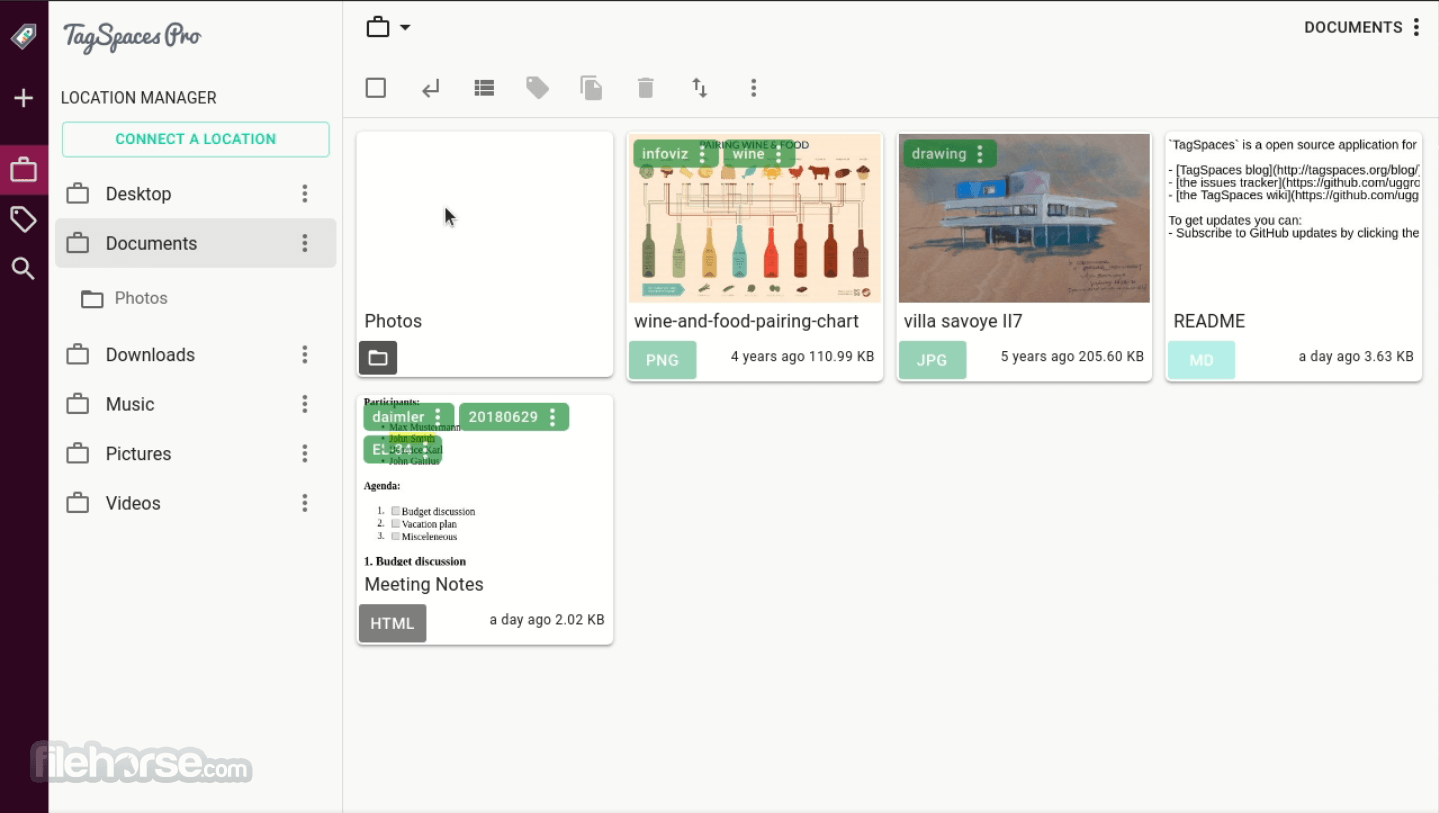







Comments and User Reviews