-
Latest Version
-
Operating System
Windows XP / Vista / Windows 7 / Windows 8 / Windows 10
-
User Rating
Click to vote -
Author / Product
-
Filename
TeamViewerPortable_15.5.3.paf.exe
-
MD5 Checksum
1f2e12dec3b0761f225a29d334302c6d
Sometimes latest versions of the software can cause issues when installed on older devices or devices running an older version of the operating system. Software makers usually fix these issues but it can take them some time. What you can do in the meantime is to download and install an older version of TeamViewer Portable 15.5.3.
For those interested in downloading the most recent release of TeamViewer Portable or reading our review, simply click here.
All old versions distributed on our website are completely virus-free and available for download at no cost.
We would love to hear from you
If you have any questions or ideas that you want to share with us - head over to our Contact page and let us know. We value your feedback!
What's new in this version:
New features:
- New feature added: you can now search for messages in chat rooms
- Possibility to set several Conditional Access Servers to provide fallback options
- It is now possible to start apps remotely through the "Apps" tab for connections to Android devices
- For supporters, it's now possible to invite someone to a TeamViewer Pilot session via SMS
Improvements:
- Re-enabled direct printing in a connection from macOS to Windows 10: If a Windows 10 version higher than 1903 is running and the new printer driver is installed, you can once again directly print on a macOS without using an XPS Viewer via TeamViewer Printing.
- The fingerprint of a device is shown in the "About TeamViewer" dialog
- The fingerprint of the partner's device is shown in the "Connection Info" dialog during a session
- Improved screen content protection of remote device with active Black Screen: The device is now automatically locked when Black Screen gets deactivated with Ctrl-Alt-Del
Bug fixes:
- Fixed a bug for Copy & Paste which, in some cases, resulted in an unexpected file ending when copying an image via "Copy image" on the remote side and switching to paste into an application on the local side.
- Fixed a bug where the option to connect using prompt for confirmation would not appear
 OperaOpera 109.0 Build 5097.68 (64-bit)
OperaOpera 109.0 Build 5097.68 (64-bit) iTop VPNiTop VPN 5.4.0 - Fast, Safe & Secure
iTop VPNiTop VPN 5.4.0 - Fast, Safe & Secure PhotoshopAdobe Photoshop CC 2024 25.7 (64-bit)
PhotoshopAdobe Photoshop CC 2024 25.7 (64-bit) iAnyGoTenorshare iAnyGo 4.0.15
iAnyGoTenorshare iAnyGo 4.0.15 Opera GXOpera GX 109.0.5097.70 (64-bit)
Opera GXOpera GX 109.0.5097.70 (64-bit) Adobe AcrobatAdobe Acrobat Pro 2024.002.20687
Adobe AcrobatAdobe Acrobat Pro 2024.002.20687 BlueStacksBlueStacks - Play on PC 5.21.200
BlueStacksBlueStacks - Play on PC 5.21.200 Hero WarsHero Wars - Online Action Game
Hero WarsHero Wars - Online Action Game Data Recovery4DDiG Windows Data Recovery 9.8.6
Data Recovery4DDiG Windows Data Recovery 9.8.6 TradingViewTradingView - Trusted by 60 Million Traders
TradingViewTradingView - Trusted by 60 Million Traders


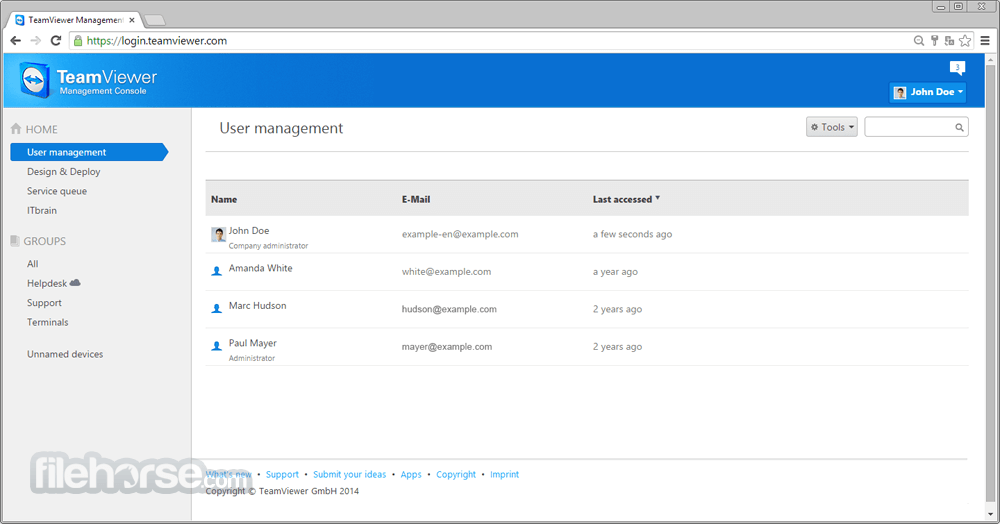
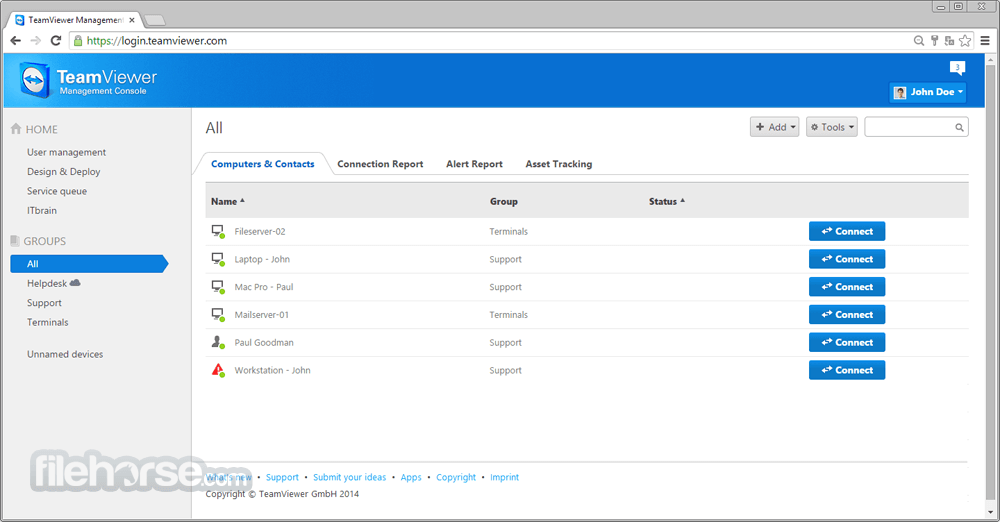

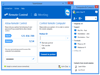
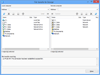
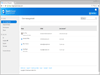
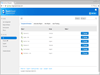
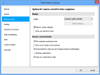
Comments and User Reviews