-
Latest Version
-
Operating System
Windows 7 / Windows 8 / Windows 10
-
User Rating
Click to vote -
Author / Product
-
Filename
Thunderbird Setup 102.1.1.exe
Sometimes latest versions of the software can cause issues when installed on older devices or devices running an older version of the operating system. Software makers usually fix these issues but it can take them some time. What you can do in the meantime is to download and install an older version of Thunderbird 102.1.1 (32-bit).
For those interested in downloading the most recent release of Thunderbird (32-bit) or reading our review, simply click here.
All old versions distributed on our website are completely virus-free and available for download at no cost.
We would love to hear from you
If you have any questions or ideas that you want to share with us - head over to our Contact page and let us know. We value your feedback!
What's new in this version:
Changed:
- OpenPGP Key Manager will clear selected keys after a deletion is performed
Fixed:
- Update notification popups were still displayed after switching to another desktop workspace on Linux
- OpenPGP public key was not automatically attached after enabling encryption from reminder and default setting is "Do not encrypt"
- Importing OpenPGP keys stored in binary format failed
- Exporting an OpenPGP public key from Account Settings failed
- Saving encrypted OpenPGP attachments created corrupt files
- Receiving many OpenPGP keys in a single email caused Thunderbird to hang
- POP3 message download progress bar was not displayed
- OAuth2 authentication was not available when the mail domain did not match the OAuth provider domain
- OAuth did not work with some POP servers
- RSS feed URL links in headers panel could not be activated by keyboard
- Self-signed TLS certificates did not work with POP3 connections
- Non-ascii characters in passwords did not work with POP3 connections
- An error was not displayed when an incorrect password was entered for a POP3 account
- NNTP articles were not displayed in preview pane when a Primary Password was set
- NNTP articles did not download when the hostname of the server was not all in lower-case
- Saving NNTP messages to local disk failed
- Drag and Drop from Address Book into Compose window sometimes added unexpected contacts to the target
- "Default" label not shown for emails when editing a contact
- Contact Title, Role, and Organization fields could be displayed in the wrong order
- Contact birthdays on February 29 were displayed incorrectly in non-leap years
- Detection of photos in vCards improved
- Drag and drop contacts to another address book was not available
- Contacts stored in a Google CardDAV address book contained extra backslashes in text fields
- Contacts without First/Last/Display Names appeared blank in contact list
- Auto-attaching vCard and OpenPGP keys did not always work as expected
- Settings page used caused excessive CPU usage
- Calendar did not respect Date and Time Formatting in Settings
- OpenPGP Key Import wizard did not adapt to dark theme
- Various visual and theme improvements
- Various accessibility improvements
 OperaOpera 109.0 Build 5097.68 (64-bit)
OperaOpera 109.0 Build 5097.68 (64-bit) iTop VPNiTop VPN 5.4.0 - Fast, Safe & Secure
iTop VPNiTop VPN 5.4.0 - Fast, Safe & Secure PhotoshopAdobe Photoshop CC 2024 25.7 (64-bit)
PhotoshopAdobe Photoshop CC 2024 25.7 (64-bit) iAnyGoTenorshare iAnyGo 4.0.15
iAnyGoTenorshare iAnyGo 4.0.15 Opera GXOpera GX 109.0.5097.70 (64-bit)
Opera GXOpera GX 109.0.5097.70 (64-bit) Adobe AcrobatAdobe Acrobat Pro 2024.002.20687
Adobe AcrobatAdobe Acrobat Pro 2024.002.20687 BlueStacksBlueStacks - Play on PC 5.21.200
BlueStacksBlueStacks - Play on PC 5.21.200 Hero WarsHero Wars - Online Action Game
Hero WarsHero Wars - Online Action Game Data Recovery4DDiG Windows Data Recovery 9.8.6
Data Recovery4DDiG Windows Data Recovery 9.8.6 TradingViewTradingView - Trusted by 60 Million Traders
TradingViewTradingView - Trusted by 60 Million Traders


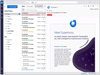
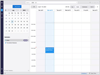
Comments and User Reviews