-
Latest Version
Zoho Analytics LATEST
-
Review by
-
Operating System
Windows 7 / Windows 8 / Windows 10 / Windows 11
-
User Rating
Click to vote -
Author / Product
It offers quick access to a highly streamlined dashboard interface with an intuitive drag-and-drop system of data management that can be used to create and share powerful reports within their organization, clients, and the public.
The large selection of advanced functions includes predictive analytics, blending and merging data from different sources, and creating collaborative workspaces that can boost the productivity of projects of all sizes and complexities.
This cloud-powered service is today regarded as one of the most versatile data analytics platforms that power operations of some of the most famous worldwide brands, including HP, IKEA, Suzuki, Hzuyndai, Peta, and many others.
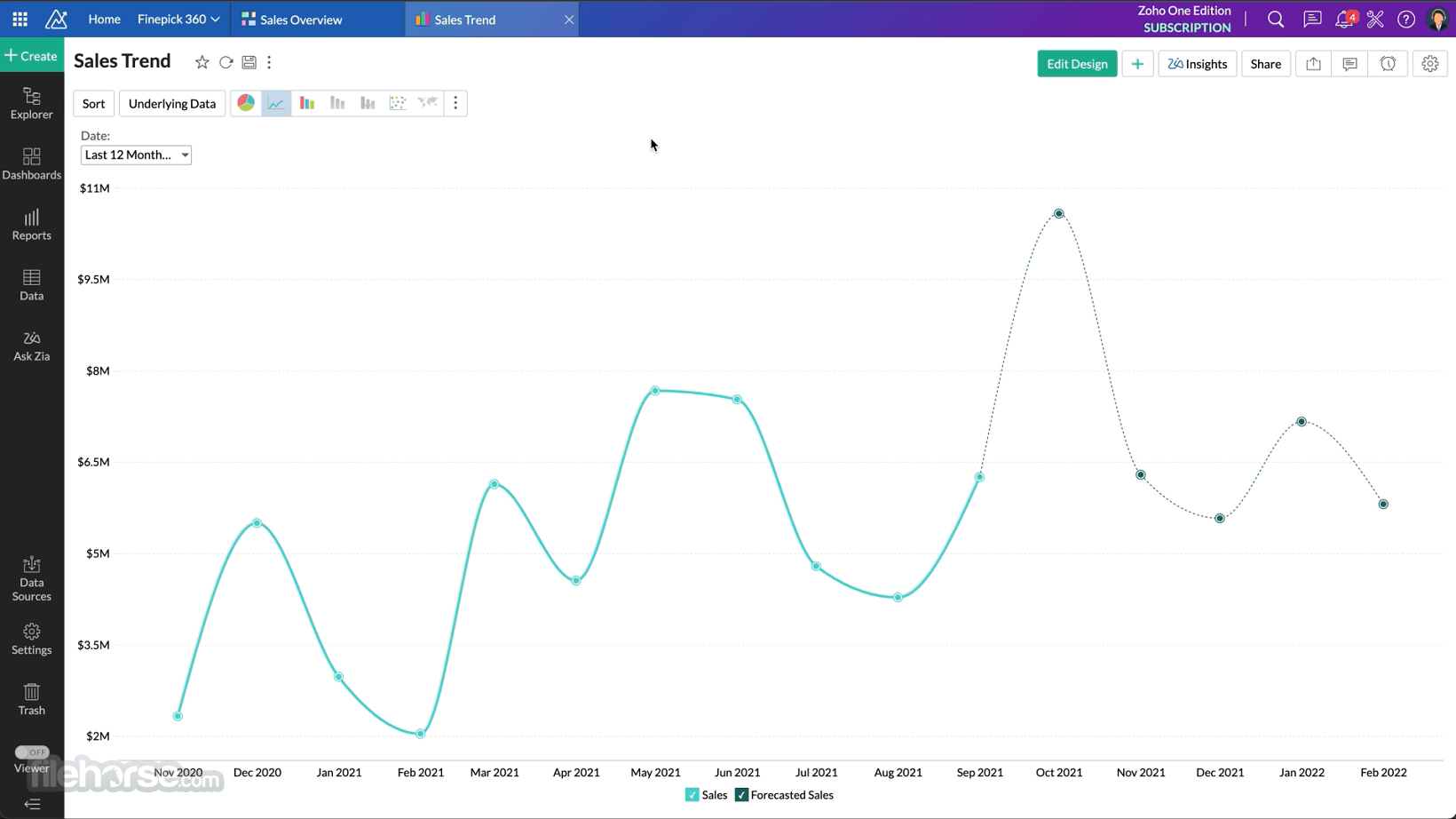
Main Features
- Drag-and-drop data visualization designer.
- AI-powered assistant for data collection and visualization.
- Predictive analytics.
- Data blending.
- Collaborative workspaces.
- Premium cloud and on-premises server structure.
To start using this cloud-hosted platform, users must first create an account before they are given access to the main dashboard. Then they can easily and quickly import their data from various supported sources which include popular productivity apps and cloud services such as Microsoft Excel, Salesforce CRM, Stripe, Google Drive, and dozens of others.
Users are then immediately empowered to manipulate data and on-screen modules with drag-and-drop operation to create reports and dashboards in mere seconds. Even more of the value can be extracted from the built-in AI-powered assistant can help users of all knowledge levels to generate reports automatically. Power users can also take full advantage of predictive analytics to forecast trends.
Finalized reports can be easily shared with coworkers, management, business partners, clients, and others with built-in sharing tools, which feature a wide array of customization options and fine-grained permissions. Reports can also be embedded in websites and project portals using a built-in low-code / no-code model that is highly customizable and extendable with add-ons.
The app features out-of-the-box integrations with over 500 business apps, including Twitter, Google Analytics, HubSpot CRM, SurveyMonkey, LinkedIn Ads, Mailchimp, and a large selection of other Zoho products.
User Interface
The user interface of this web app is clean and intuitive, enabling even first-time users to discover the majority of its tools easily. It offers a drag-and-drop designer toolset which makes it easy to import datasets, create reports, and analyze data. The interface is also highly customizable, featuring extensive support for allowing users to modify the look and feel of their workspace.
FAQ
What is Zoho Analytics?
It is a self-service BI and data analytics software that is powered by the latest cloud technologies.
Is it safe?
Yes, Zoho Analytics for Windows PC uses robust security protocols to ensure data safety. And since there are no local apps, no rogue software can attach to it and compromise proprietary business data and user information.
Alternatives
Tableau – A powerful data visualization tool that can serve the needs of small to medium-sized businesses.
Power BI – Microsoft's business intelligence platform that can analyze and visualize incredibly large data sets.
Pricing
All premium plans offered by this cloud service can be tested during the 14-day FREE TRIAL period.
Premium plans start at $24 per month (for 2 users) and can go beyond $400 per month for 50 users. There is one special On-premises free tier of use that unlock the majority of tools and services for a single user, with limited table and data point support.
System Requirements
This webapp is hosted on the cloud and can easily be accessed on any modern device with an internet connection.
PROS
- Intuitive interface.
- Powerful analytics tools.
- Wide range of data source integrations.
- Can be complex for beginners.
Zoho Analytics is a powerful and intuitive data analytics tool that offers companies of all sizes a wide range of features and integrations. With over 500 out-of-the-box integrations, a streamlined drag&drop interface, and built-in collaboration and sharing tools, this web app today serves the needs of over 16 thousand companies and reaches 3 million users.
 OperaOpera 119.0 Build 5497.141 (64-bit)
OperaOpera 119.0 Build 5497.141 (64-bit) SiyanoAVSiyanoAV 2.0
SiyanoAVSiyanoAV 2.0 PhotoshopAdobe Photoshop CC 2025 26.8.1 (64-bit)
PhotoshopAdobe Photoshop CC 2025 26.8.1 (64-bit) BlueStacksBlueStacks 10.42.85.1001
BlueStacksBlueStacks 10.42.85.1001 CapCutCapCut 6.5.0
CapCutCapCut 6.5.0 Premiere ProAdobe Premiere Pro CC 2025 25.3
Premiere ProAdobe Premiere Pro CC 2025 25.3 PC RepairPC Repair Tool 2025
PC RepairPC Repair Tool 2025 Hero WarsHero Wars - Online Action Game
Hero WarsHero Wars - Online Action Game SemrushSemrush - Keyword Research Tool
SemrushSemrush - Keyword Research Tool LockWiperiMyFone LockWiper (Android) 5.7.2
LockWiperiMyFone LockWiper (Android) 5.7.2









Comments and User Reviews