-
Latest Version
LabyMod 4.2.70 LATEST
-
Review by
-
Operating System
Windows 7 / Windows 8 / Windows 10 / Windows 11
-
User Rating
Click to vote -
Author / Product
-
Filename
LabyModLauncherSetup-latest.exe
Through cooperation with many large Minecraft servers, It provides exclusive features and information for various game modes.
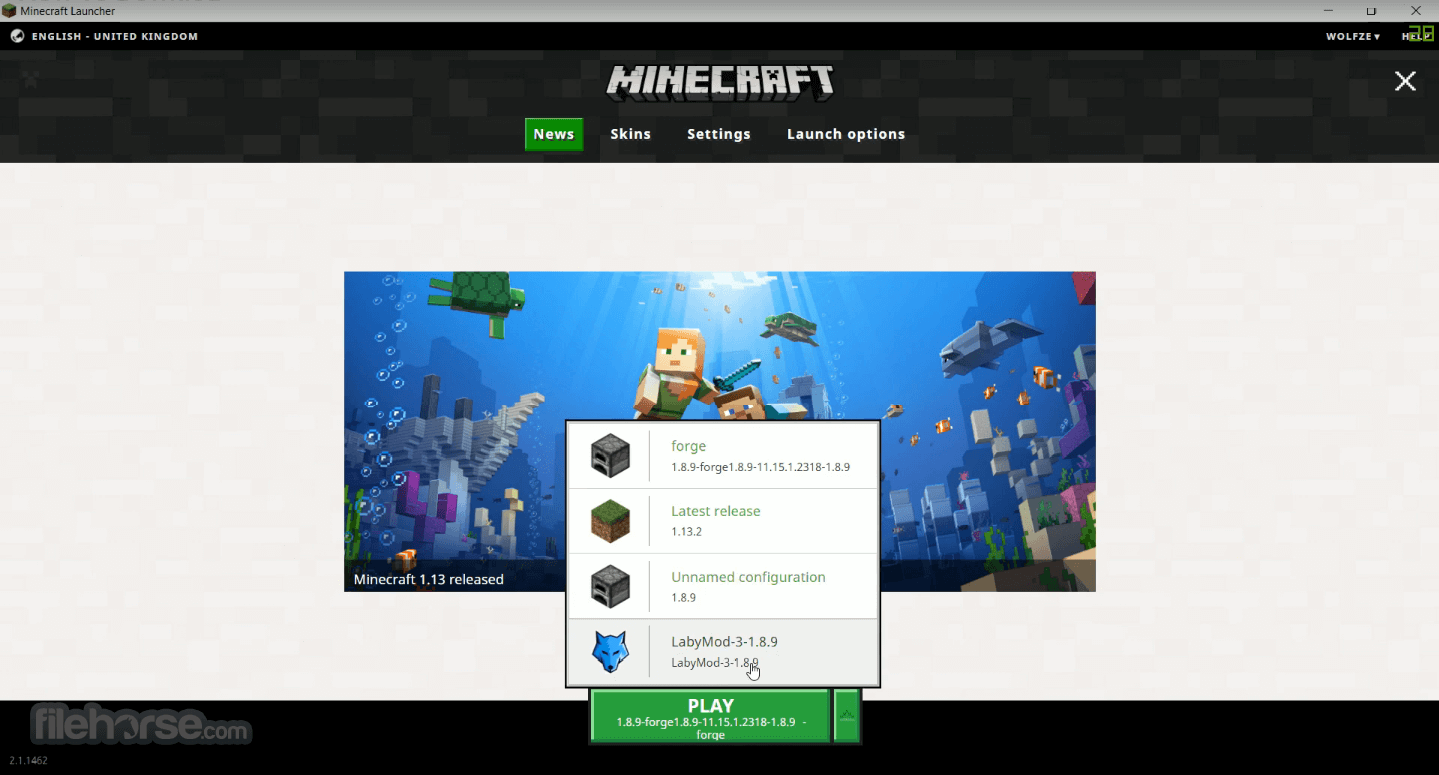
The mod provides many useful features and is constantly evolving according to users' wishes. The installer guides you through a simple installation process and allows you to add selected mods alongside LabyMod for PC.
It allows you to adjust your player model individually! You can find various cosmetics and emotes in the shop which are visible to all users.
The modification consists of countless small and useful features, improving your gaming experience and allowing you to make the best out of Minecraft. In the following, the features are explained briefly.
Build your own GUI! With a single mouse click, you can enable your desired modules and position them by Drag & Drop to any location. You can adjust the font size, color, and another formatting for all modules or for a specific one as you like.
In addition to the former Minecraft local server list, there is now the optional server list. Discover new servers and games, and add them to your personal server list.
It allows you to install and configure add-ons directly in your client. You are also able to position them with the GUI Editor. Are you a developer? In the future, you will be able to develop your own addons and offer them on the platform. Totally free in-game voice chat for Minecraft with 3D surround sound.
Highlights
Chat
Communicate with friends on other servers or find out where they're playing.
TeamSpeak integration
Annoyed by switching between Minecraft and TeamSpeak all the time? Just use TeamSpeak directly in Minecraft!
Customizable
Adjust your GUI as you desire and receive additional information directly in-game.
Server features
Cooperating with many large Minecraft servers allows you to improve your gaming experience.
Installer
You can add a variety of different compatible mods with a few simple mouse clicks during the installation.
Main Features
- Customization: It provides extensive customization options, allowing users to personalize various aspects of their gaming experience, including HUD elements, cosmetics, and more.
- Optimization: The mod includes optimizations aimed at improving performance and enhancing gameplay fluidity.
- Utility Enhancements: It introduces utility enhancements such as in-game voice chat, server connectivity features, and improved navigation.
- Cosmetics and Emotes: Users can access a wide range of cosmetics and emotes to further customize their characters and interactions within the game.
- Integration with Third-Party Services: It seamlessly integrates with popular third-party services such as Discord, allowing for enhanced communication and social interaction among players.
It boasts a user-friendly interface that seamlessly integrates into the Minecraft environment.
The mod's interface is intuitive, with easily accessible customization options and settings, ensuring that users can tailor their experience to their preferences without difficulty.
Installation and Setup
Installing this program is a straightforward process. Users can download the mod from the official website or trusted mod repositories like FileHorse.
Once downloaded, installation typically involves running an installer or placing the mod files into the Minecraft mods folder.
Setup instructions are provided along with the download, guiding users through the process step by step.
How to Use
Using this app is intuitive for both novice and experienced Minecraft players. Upon launching the game with the mod installed, users can access the mod's features through the in-game menu.
From there, they can customize various aspects of their gameplay experience, such as enabling/disabling specific features, adjusting settings, and accessing additional functionalities.
FAQ
Is LabyMod compatible with other Minecraft mods?
Yes, this software is designed to be compatible with most other Minecraft mods, allowing users to enjoy its features alongside other modifications.
Can I use LabyMod on multiplayer servers?
Yes, the program is fully compatible with multiplayer servers, and many servers even support and endorse its use.
Is LabyMod safe to use?
Yes, the app is developed and maintained by a reputable team, and it is widely used by Minecraft players worldwide without any significant safety concerns.
Does LabyMod impact game performance?
It includes optimizations aimed at improving performance, and users typically report minimal impact on game performance when using the mod.
Are there regular updates for LabyMod?
Yes, the LabyStudio team frequently releases updates and patches to improve functionality, introduce new features, and ensure compatibility with the latest versions of Minecraft.
Alternatives
OptiFine: Focuses primarily on optimizing Minecraft's performance and enhancing graphics.
Minecraft Forge: A feature-rich mod manager utility focused on the world’s most popular open-world sandbox game Minecraft.
CurseForge: A modding platform that allows users to install and manage a wide range of Minecraft mods.
Technic Launcher: Install any of the premium Minecraft flagship mod packs with one simple click!
Pricing
The program is available for free, making it accessible to all Minecraft players regardless of budget constraints.
Users can download the mod from the official website or trusted mod repositories like FileHorse at no cost.
System Requirements
The system requirements for running the app are generally modest and align with those of Minecraft itself.
Users should ensure that their system meets the minimum requirements for running Minecraft smoothly to enjoy the best experience with LabyMod.
PROS
- Extensive customization options
- Seamless integration with Minecraft
- Regular updates and support
- Compatibility with multiplayer servers
- Enhanced performance optimizations
- May not appeal to players seeking a vanilla Minecraft experience
- Requires periodic updates to maintain compatibility with the latest Minecraft versions
- Some features may not be suitable for all players or server environments
Overall, LabyMod for PC stands out as a versatile and feature-rich Minecraft modification that enhances the gaming experience for players of all skill levels. With its extensive customization options, utility enhancements, and seamless integration with Minecraft, it offers a compelling addition to the game that is sure to appeal to a wide audience.
Whether you're looking to personalize your gameplay experience, improve performance, or connect with fellow players on multiplayer servers, it provides a robust suite of features to enhance your Minecraft adventures.
Note: Requires Java JRE.
Also Available: Download LabyMod for Mac
What's new in this version:
LabyMod 4.2.70
- Fixed edge case where the LabyMod badge was not displayed
LabyMod 4.2.69
- Fixed Mods Using Fabric Language Kotlin Crash
- Fixed Dogs tag | Tag Distance Display
- Fixed [Fabric] Crash when a Ghast's fireball hits blocks
 OperaOpera 120.0 Build 5543.61 (64-bit)
OperaOpera 120.0 Build 5543.61 (64-bit) SiyanoAVSiyanoAV 2.0
SiyanoAVSiyanoAV 2.0 PhotoshopAdobe Photoshop CC 2025 26.8.1 (64-bit)
PhotoshopAdobe Photoshop CC 2025 26.8.1 (64-bit) BlueStacksBlueStacks 10.42.86.1001
BlueStacksBlueStacks 10.42.86.1001 CapCutCapCut 6.6.0
CapCutCapCut 6.6.0 Premiere ProAdobe Premiere Pro CC 2025 25.3
Premiere ProAdobe Premiere Pro CC 2025 25.3 PC RepairPC Repair Tool 2025
PC RepairPC Repair Tool 2025 Hero WarsHero Wars - Online Action Game
Hero WarsHero Wars - Online Action Game SemrushSemrush - Keyword Research Tool
SemrushSemrush - Keyword Research Tool LockWiperiMyFone LockWiper (Android) 5.7.2
LockWiperiMyFone LockWiper (Android) 5.7.2









Comments and User Reviews