-
Latest Version
Wondershare FamiSafe LATEST
-
Review by
-
Operating System
Windows 7 / Windows 8 / Windows 10 / Windows 11
-
User Rating
Click to vote -
Author / Product
Monitor Phone Activity Remotely - Best Parental Control App
Built from the ground up to provide parents with full control over the children and students' device usage, this app can help children establish good digital habits from an early age, provide a solid learning structure during school days, help parents always know where their children are, and protect them from various online dangers.
FamiSafe includes not only simple things such as screen-on-time controls, real-time location monitoring, and activity reports but also a wide variety of advanced features such as multiple account monitoring, browser, and social media history, explicit content detection, web filtering, safe online search, geofencing, location history and much more.
One of the most important aspects of this service is the ability to instantly contact parents after detection of online dangers, which include cyberbullying, detection of sexual predators, phishing schemes, and other inappropriate content.

The procedure of getting FamiSafe for PC up and running on home devices is simple and fast. Parents first need to register their account at the website or inside official iOS or Android smartphone apps.
Then they can install client applications on all home devices that children have access to, and connect all those devices into a dashboard that can be accessed from the app or web portal. It can be installed on a wide variety of platforms – Windows PC, macOS, Android, iOS, and even as a Chrome browser extension.
Parents can use real-time reporting to monitor their children's daily learning and entertainment patterns, but also gain insights into how they are engaging in online content, whether are they becoming easily distanced, are engaging in online chat or entertainment addiction, are the target of cyberbullying, or are even seeking convenience by cheating their school tasks with easily found online information.
Online usage can be tightly controlled via an advanced Web Filtering service that controls not only search engines, but can also block websites by category (with whitelist and blacklist filtering). The dashboard also provides insights into study distractions, sleep deprivation, social media or gaming addiction, and more. Parents can also easily block usage of certain apps, ensuring that their kids can access only approved content.
Wondershare FamiSafe can be tested for free, but the full version of the app is accessible only to premium subscription plans (monthly, quarterly, or yearly.
Parents' dashboard apps are available only on iOS and Android, while apps for kids’ devices cover all types of modern internet-connected devices (Windows PCs, Macs, Kindle Fire tablets, Chromebooks, iOS, and Android devices).
Main Features
Real-time Location Tracking: Parents can track their child's whereabouts in real-time, making it easier to ensure their safety when they are out and about.
App Usage Monitoring: It provides insights into the apps and games your child uses, helping you understand their digital habits.
Web Filtering: Parents can block access to inappropriate websites and content, ensuring their children are exposed to age-appropriate material.
Screen Time Control: Set daily or weekly screen time limits for various apps and devices to encourage healthy screen-time habits.
Smart Schedule: Create custom schedules for school, bedtime, and study time, ensuring your child's screen time aligns with their daily routine.
Suspicious Text Alerts: Receive alerts for potentially harmful or suspicious text messages, allowing you to address issues promptly.
Geofencing: Define safe zones for your child and receive alerts if they enter or leave these areas.
Social Media Monitoring: Keep an eye on your child's social media activity, including messages and posts, to protect them from online threats and cyberbullying.
App Blocker: Instantly block apps that you deem inappropriate or distracting.
Activity Reports: Receive detailed reports on your child's online activities, including web history and device usage.
User Interface
It boasts a user-friendly interface that is intuitive for both parents and children to navigate. The dashboard provides easy access to all features, with clear icons and straightforward menus.
The web-based control panel can be accessed from any device with an internet connection, making it convenient for parents to manage their child's digital safety.
Installation and Setup
- Visit the official website and sign up for an account.
- Download and install the PC application on your computer.
- Launch the application and log in using your newly created account credentials.
- Follow the on-screen instructions to connect your child's devices and configure the settings according to your preferences.
- The setup process is well-documented, and Wondershare provides step-by-step guides to help you through the installation process.
- After setting up the software, log in to your account.
- From the dashboard, you can access various features such as location tracking, app usage, web filtering, and more.
- Configure your preferences for each feature, such as setting screen time limits, creating geofences, or blocking apps.
- Receive real-time alerts and reports on your child's activities, allowing you to stay informed and take action when needed.
Is FamiSafe compatible with both Windows and Mac computers?
Yes, Wondershare FamiSafe is compatible with both Windows and Mac operating systems.
Can I monitor multiple children with a single FamiSafe account?
Yes, you can monitor multiple children and their devices using a single account.
Is FamiSafe undetectable on my child's device?
It operates in a stealth mode, making it difficult for your child to detect its presence on their device.
Is there a free trial available?
Yes, it offers a free trial period so you can test its features before purchasing a subscription.
What is the pricing for FamiSafe?
The pricing for the product varies depending on the subscription plan. It offers monthly, quarterly, and annual plans, with discounts for longer-term subscriptions.
Alternatives
Qustodio: It offers powerful content filtering, app blocking, and social media monitoring features, making it a strong competitor in the parental control software market.
mSpy: Amazing Cell Phone Tracker and Parental Control Software!
Bark: Bark focuses on monitoring social media and online communication for signs of cyberbullying, sexting, and other potential risks.
MoniMaster: The Ultimate Phone Tracker and Parental Control Solution.
KidsGuard: A Simple Way for Parental Control and Cell Phone Monitoring!
Pricing
Monthly Plan: $9.99 per month per device.
Quarterly Plan: $6.66 per month per device.
Annual Plan: $4.99 per month per device (US$59.99 /yr)
Please note that prices may vary based on promotions and discounts available at the time of purchase.
System Requirements
Windows: Windows 11/10/8/7/Vista/XP (32-bit or 64-bit)
It supports the majority of iOS, Android, Windows, Mac and Kindle Fire devices.
PROS
- Comprehensive set of features for parental control and monitoring.
- User-friendly interface.
- Real-time alerts and reports.
- Cross-platform compatibility (Windows and Mac).
- Competitive pricing options.
- Some advanced features may require root/jailbreak for mobile devices.
- Steeper learning curve for in-depth customization.
Wondershare FamiSafe is a powerful parental control software that empowers parents to protect their children in the digital world. With a wide range of features, including location tracking, app monitoring, web filtering, and screen time control, it provides the tools needed to ensure a safe online environment.
The user-friendly interface and competitive pricing make it an excellent choice for parents looking to safeguard their children's online experiences. While some advanced customization may require a learning curve, the overall benefits of FamiSafe make it a valuable investment in the digital safety of your family.
Note: Limited functionality in demo version.
 OperaOpera 120.0 Build 5543.38 (64-bit)
OperaOpera 120.0 Build 5543.38 (64-bit) SiyanoAVSiyanoAV 2.0
SiyanoAVSiyanoAV 2.0 PhotoshopAdobe Photoshop CC 2025 26.8.1 (64-bit)
PhotoshopAdobe Photoshop CC 2025 26.8.1 (64-bit) BlueStacksBlueStacks 10.42.86.1001
BlueStacksBlueStacks 10.42.86.1001 CapCutCapCut 6.5.0
CapCutCapCut 6.5.0 Premiere ProAdobe Premiere Pro CC 2025 25.3
Premiere ProAdobe Premiere Pro CC 2025 25.3 PC RepairPC Repair Tool 2025
PC RepairPC Repair Tool 2025 Hero WarsHero Wars - Online Action Game
Hero WarsHero Wars - Online Action Game SemrushSemrush - Keyword Research Tool
SemrushSemrush - Keyword Research Tool LockWiperiMyFone LockWiper (Android) 5.7.2
LockWiperiMyFone LockWiper (Android) 5.7.2
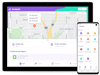
Comments and User Reviews