-
Latest Version
Grammarly 1.2.172.1699 LATEST
-
Review by
-
Operating System
Windows 10 / Windows 11
-
User Rating
Click to vote -
Author / Product
Grammarly's free writing app makes sure everything you type is easy to read, effective, and mistake-free. Adding Grammarly to MS Office means that your spelling and grammar will be further vetted on both Microsoft Word and Outlook for any Windows users. You'll be impressed by just how many more errors the tool finds for you.
Built by linguists and language lovers, Grammarly's writing app finds and corrects hundreds of complex writing errors - so you don't have to. Millions of users worldwide trust the app's free and premium products, which are also licensed by more than 600 leading universities and corporations.
The software’s AI-powered products help people communicate more effectively. Millions of users rely on the tool every day to make their messages, documents, and social media posts clear, and mistake-free. The software is an Inc. 500 company with offices in San Francisco, New York, and Kyiv.
The app automatically detects grammar, spelling, punctuation, word choice, and style mistakes in your writing. It’s easy to use:
- Copy and paste any English text into the app’s Editor, or install Grammarly’s free browser extension for Chrome, Safari, Firefox, and Edge. The program will help you write correctly on nearly every site on the web.
- The tool’s algorithms flag potential issues in the text and suggest context-specific corrections for grammar, spelling, wordiness, style, punctuation, and even plagiarism. This software explains the reasoning behind each correction, so you can make an informed decision about whether, and how, to correct an issue.
Millions of writers worldwide trust the app’s products, which are also licensed by more than 600 leading universities and corporations. The tool helps students achieve academic goals and improve their writing in essays, reports, theses, dissertations, and college entrance applications.
Professionals use this app to provide expert help and instant feedback on the accuracy, impact, and credibility of their English writing in a variety of fields, such as law, healthcare, academia, marketing, engineering, and journalism. The software can be an equally powerful tool for job seekers, foreign students, English language learners, and non-native English-speaking professionals.
Highlights
Grammar and Spelling Checks: Grammarly for Windows thoroughly checks your text for grammatical errors, including subject-verb agreement, tense consistency, sentence structure, and more. It also identifies and corrects spelling mistakes, ensuring your content is error-free.
Style Enhancements: The software provides style recommendations to make your writing more concise, coherent, and engaging. It helps improve sentence structure, word choice, clarity, and overall readability.
Plagiarism Checker: It offers a plagiarism detection feature to help you identify potential instances of plagiarism in your text. This ensures the originality and authenticity of your work.
Vocabulary Enhancement: The software suggests alternative word choices to help diversify your vocabulary and avoid repetitive language patterns.
Tone and Formality Adjustments: The app assists in adjusting the tone and formality of your writing to match the intended audience or purpose, ensuring your content resonates effectively.
Genre-Specific Writing Style: The software provides writing recommendations tailored to specific genres, such as business, academic, creative, technical, and more, helping you conform to the conventions of each.
Also Available (link to official website):
Grammarly for Your Desktop
Grammarly for Windows
Grammarly for Mac
Grammarly Browser Extension
Grammarly for Chrome
Grammarly for Safari
Grammarly for Firefox
Grammarly for Edge
Grammarly for MS Office
Grammarly for Google Docs
Grammarly for Mobile
Grammarly for iPhone
Grammarly for iPad
Grammarly for Android
Features
Unleash your Writing Potential
It adapts to your workflow, seamlessly integrating with Word, Pages, email clients, desktop applications, and web browsers.
Unmatched Quality and Efficiency
Harness the power of Generative AI to instantly compose, rephrase, brainstorm, or respond. Receive suggestions to enhance your grammar, fluency, tone, and more.
Comprehensive Writing Support
Install Grammarly for Windows on your computer and discover prompts and suggestions exactly where you need them, eliminating the need for tedious copying and pasting.
Maintain Control
Have a piece of writing you'd rather keep private? Easily disable Grammarly's access to specific apps or programs.
Polish your Writing Mechanics
Gain confidence in your grammar, spelling, and punctuation. It provides real-time feedback on commas, commonly misused words, and other linguistic nuances.
Enhance Clarity of Thought
Avoid confusion caused by lengthy, convoluted sentences, even if they are grammatically correct. It recommends concise alternatives for wordy phrases. Experience the full potential of Premium for suggestions on rewriting entire sentences.
Fine-tune your Writing Tone
Expressing the right tone in writing can be challenging. It includes a tone detector that helps you gauge how your message will be perceived by readers before you hit the send button.
Discover Flow with Generative AI Assistance
Grammarly Free grants you a monthly allocation of prompts to power GrammarlyGO, your AI writing assistant. Use these prompts across various apps and websites to compose drafts, rephrase text, generate ideas, and swiftly respond to emails.
Streamline your Writing Process
Instruct GrammarlyGO with basic guidelines to receive polished drafts within seconds. Simply provide some context, and GrammarlyGO brings your message to life on the page.
Inspiration on Demand
Kickstart any document with ideas or structural frameworks delivered directly to the page you're currently working on. Access brainstorms, outlines, and fresh perspectives at your fingertips.
User Interface
The program boasts an intuitive and user-friendly interface. Upon installation, it integrates seamlessly into popular writing applications such as Microsoft Word and Outlook. The software's interface is clean and unobtrusive, with suggestions displayed in real-time as you type. Grammarly's user interface is designed to assist users without disrupting their writing flow.
Installation and Setup
The app is a straightforward process. Simply download the application from the official website or FileHorse and run the installer. The setup wizard will guide you through the installation steps, allowing you to customize your preferences and integrate the software with compatible writing applications. Once installed, it automatically starts working in the background, providing real-time suggestions.
How to Use
- Integration with Writing Applications: After installation, it integrates seamlessly with your preferred writing applications. It automatically analyzes your text as you type, underlining potential errors and offering suggestions.
- Real-Time Suggestions: It highlights errors and provides suggestions in real time. Simply click on the underlined word or phrase to see suggested corrections or style improvements.
- Document Analysis: It can analyze entire documents, offering an overview of your writing's quality and areas that require improvement. This feature is particularly useful for lengthy texts, reports, or essays.
- Customization Options: The software allows users to customize its behavior according to their preferences. You can choose to ignore certain suggestions, add specific words to the dictionary, and adjust the intensity of the writing style recommendations.
Does Grammarly for Windows work offline?
Yes, it can function offline once you've installed and activated the software. However, some advanced features, such as genre-specific writing style recommendations, require an internet connection.
Can Grammarly for Windows handle multiple languages?
It primarily supports English. However, it offers limited support for other languages, such as Spanish, French, German, and more. The software's effectiveness may vary depending on the language.
Is my data secure with Grammarly for Windows?
It takes user data privacy seriously. Your text is securely transmitted and stored using encryption protocols. For more details, refer to Grammarly's privacy policy.
Can I use Grammarly for Windows on multiple devices?
Yes, it supports multiple devices. Once you've created an account, you can access your Grammarly profile and settings across various devices, including desktops, laptops, and mobile devices.
How secure is Grammarly?
It prioritizes security in all aspects of the product, infrastructure, and company operations. It has implemented an enterprise-grade system and organization controls to ensure the security, privacy, availability, and confidentiality of the platform, as verified by SOC 2 (Type 2) report.
What’s the difference between Grammarly Premium and Grammarly Business?
Grammarly Premium and Grammarly Business serve different purposes. Grammarly Premium is designed for individuals seeking to enhance their communication skills in various settings such as work, school, or personal projects. On the other hand, Grammarly Business caters to teams, enterprises, and organizations, providing them with additional features to maintain consistent communication and bolster security measures.
Alternatives
- Plagiarism Checker X
- ProWritingAid
- Ginger Software
- Hemingway Editor
- LanguageTool
- Plagiarism Detector
It offers both free and premium subscription plans. The free version includes basic grammar and spelling checks, while the premium plan unlocks advanced features such as style enhancements, plagiarism detection, and genre-specific writing style recommendations.
The premium plan is available on a monthly, quarterly, or annual subscription basis.
Free Plan
Basic writing suggestions and tone detection.
Premium Plan - $12.00 USD/month
Everything in Free, plus full-sentence rewrites, vocabulary ideas, tone suggestions, and more.
Business Plan - $15.00 USD/member/month
Everything in Premium, plus features for teams like centralized billing and style guides.
System Requirements
- Operating System: Windows 7, 8, 10 or 11
- Processor: 1 GHz or faster
- RAM: 4 GB or more
- Disk Space: 100 MB for installation
- Internet Connection: Required for initial setup and some advanced features
- Comprehensive grammar and spelling checks
- Advanced style recommendations and genre-specific writing suggestions
- Real-time analysis and suggestions while you type
- Integration with popular writing applications
- Plagiarism detection feature
- Limited support for languages other than English
- Premium subscription required for advanced features
Grammarly is a remarkable writing assistant software that provides valuable support for anyone looking to improve their writing skills. Its comprehensive grammar and style checks, real-time suggestions, and integration with popular writing applications make it a valuable tool for professionals, students, and writers of all levels. Grammarly for Windows remains a top choice for those seeking to enhance their writing proficiency.
Note: Limited functionality in the demo version.
Also Available: Download Grammarly for Mac
 OperaOpera 120.0 Build 5543.38 (64-bit)
OperaOpera 120.0 Build 5543.38 (64-bit) SiyanoAVSiyanoAV 2.0
SiyanoAVSiyanoAV 2.0 PhotoshopAdobe Photoshop CC 2025 26.8.1 (64-bit)
PhotoshopAdobe Photoshop CC 2025 26.8.1 (64-bit) BlueStacksBlueStacks 10.42.86.1001
BlueStacksBlueStacks 10.42.86.1001 CapCutCapCut 6.5.0
CapCutCapCut 6.5.0 Premiere ProAdobe Premiere Pro CC 2025 25.3
Premiere ProAdobe Premiere Pro CC 2025 25.3 PC RepairPC Repair Tool 2025
PC RepairPC Repair Tool 2025 Hero WarsHero Wars - Online Action Game
Hero WarsHero Wars - Online Action Game SemrushSemrush - Keyword Research Tool
SemrushSemrush - Keyword Research Tool LockWiperiMyFone LockWiper (Android) 5.7.2
LockWiperiMyFone LockWiper (Android) 5.7.2
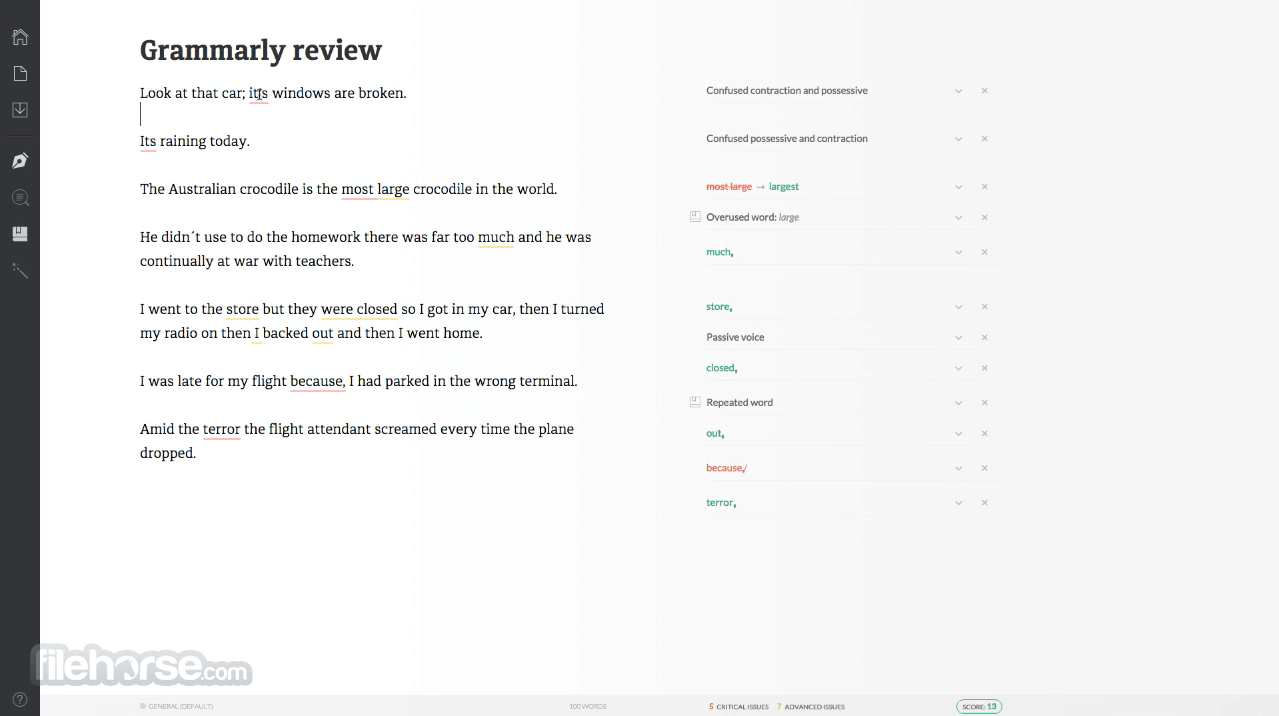
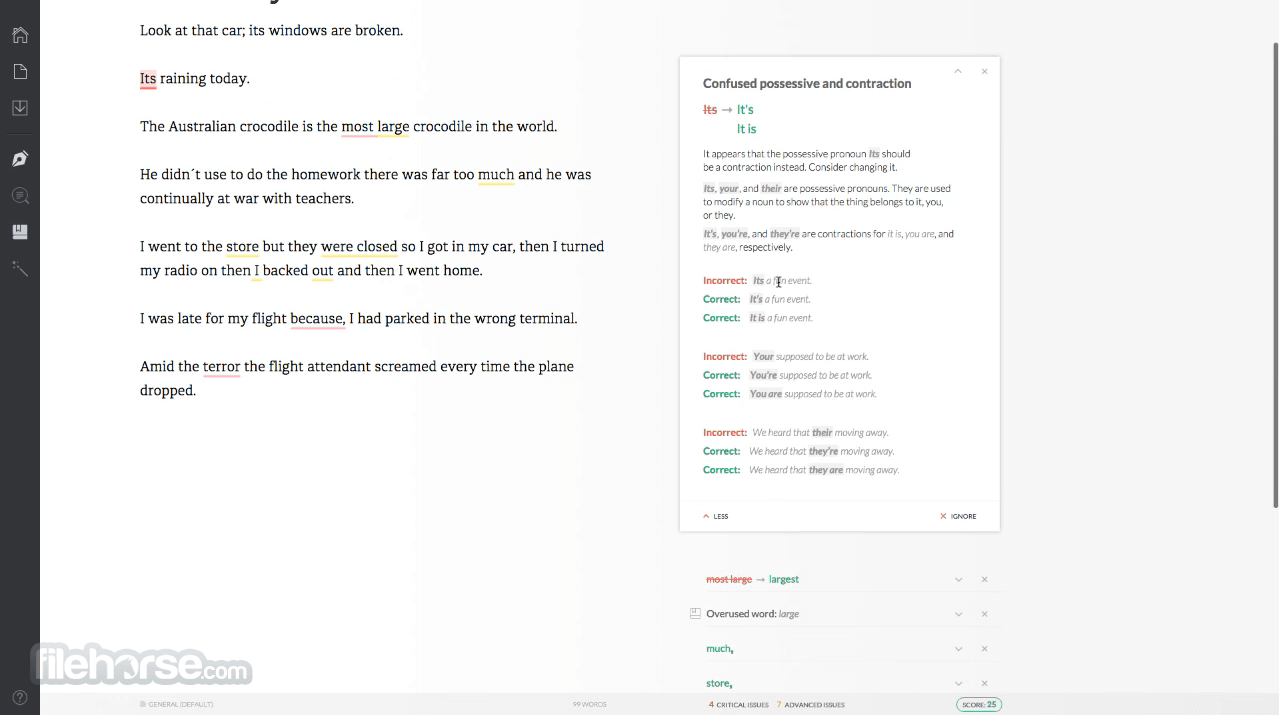
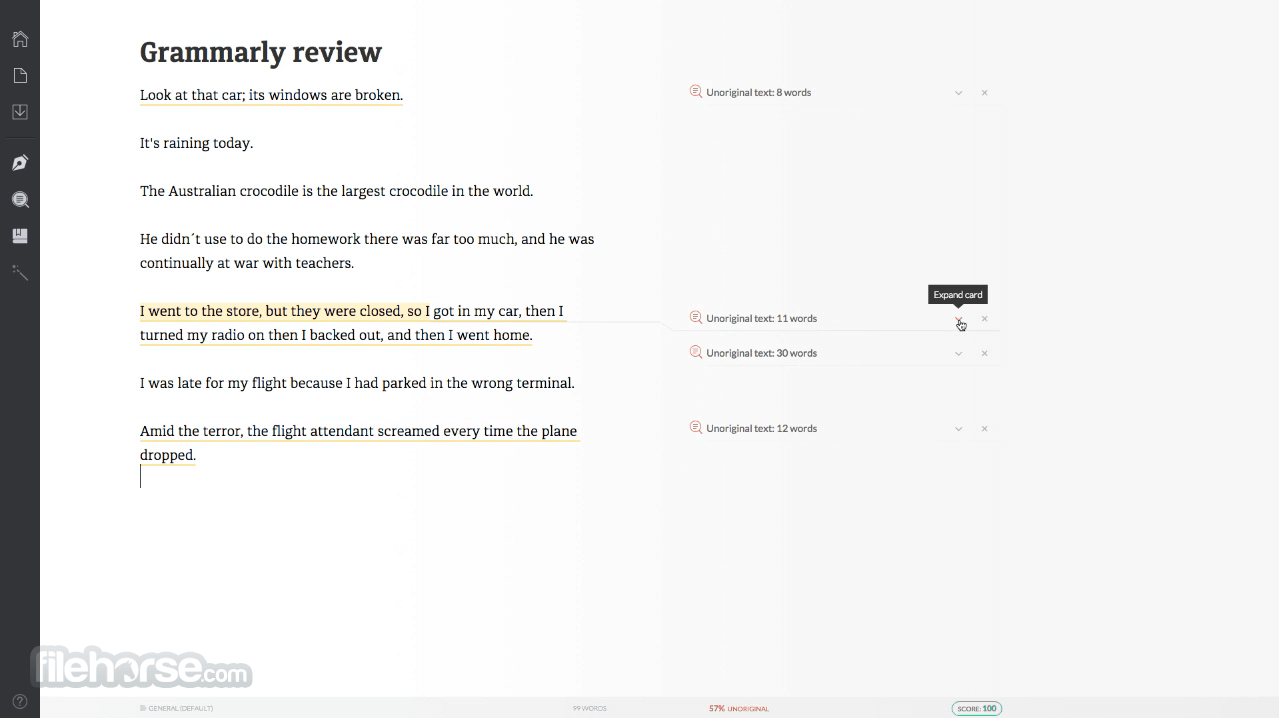





Comments and User Reviews